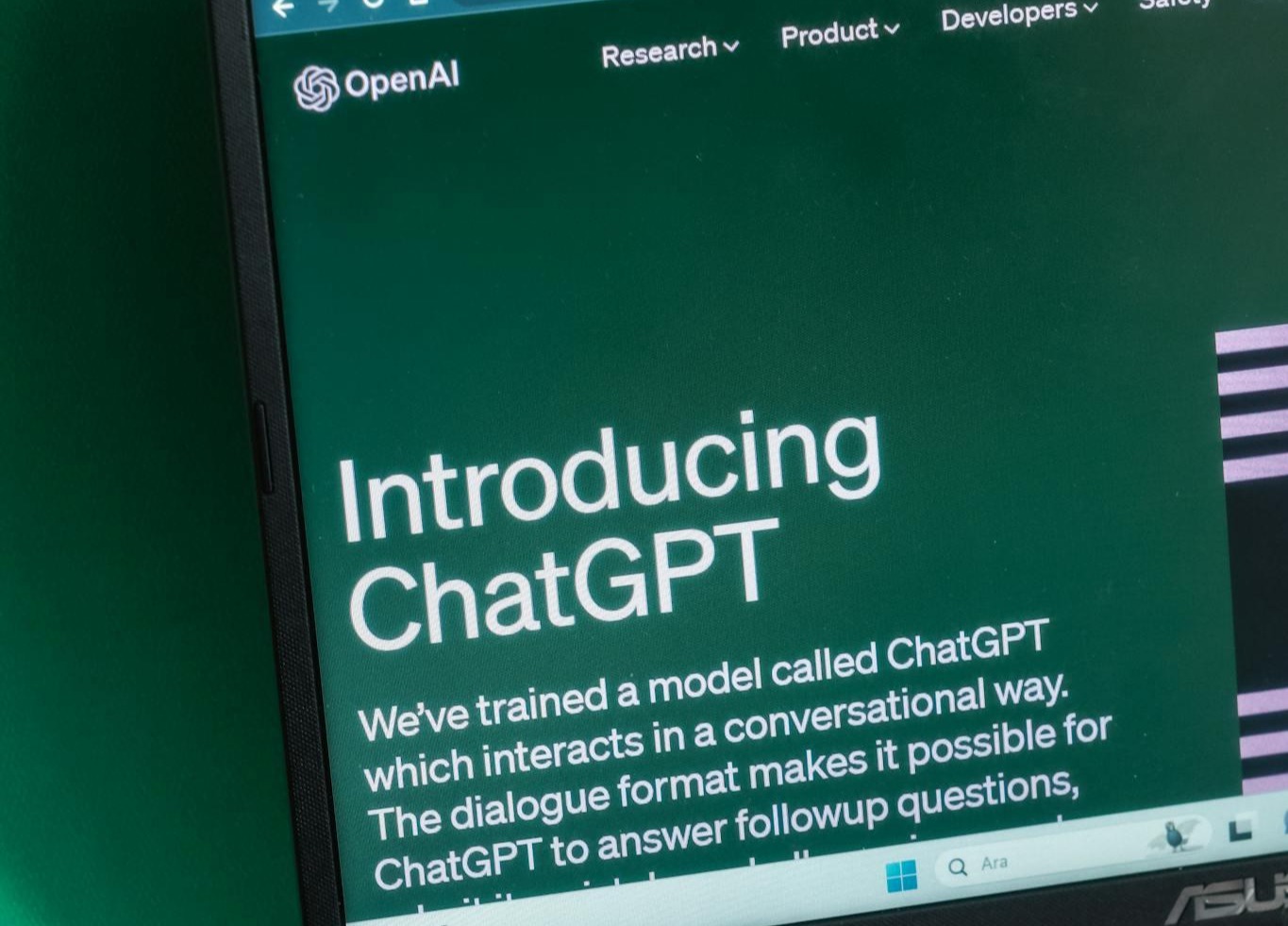
How to Use ChatGPT for Content Writing
If you're curious about how to use ChatGPT for content writing, you're not alone. Many businesses, marketers, and bloggers are learning how to leverage AI to streamline their writing process and create SEO-optimized content faster than ever. As experts in content management services, we at Hospitable Content are here to guide you through the smart (and strategic) ways to use ChatGPT—without sacrificing quality, creativity, or SEO rankings.
What is ChatGPT?
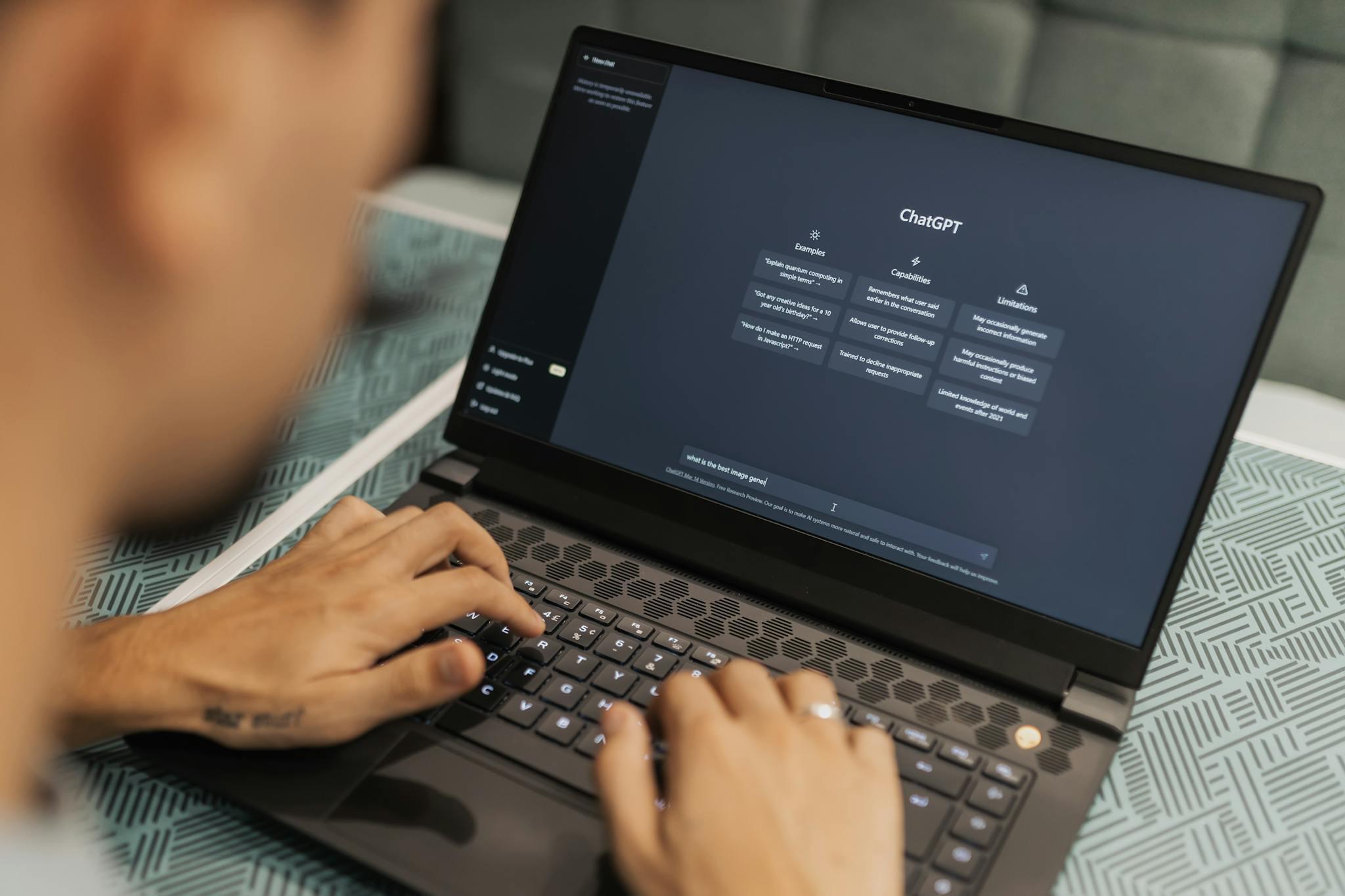
ChatGPT is an advanced language model developed by OpenAI that can generate human-like text based on the prompts it's given. The free version of ChatGPT, based on older models like GPT-3.5, can handle general queries and basic writing tasks. The paid version, usually GPT-4 or higher, offers enhanced capabilities such as longer memory, better nuance, and more accurate information handling—making it ideal for professional content writing needs.
Can ChatGPT Create Original Content?

Yes! Contrary to popular belief, ChatGPT creates original content. Unlike content scraping or copying, ChatGPT generates new text based on patterns and data it has been trained on. AI-generated content isn't plagiarized. However, as with any writing tool, it's important to verify facts and add unique insights to make your content stand out.
Will Google Rank Content Produced by ChatGPT?

Absolutely! Google does rank AI-generated content, provided it meets their quality standards. Google's main focus is on the content’s value to users, not how it was created. According to Google's guidelines, content should be original, helpful, relevant, and written for people—not just search engines. If your ChatGPT-generated content checks those boxes, it can perform just as well (or better) than traditionally written articles.
How to Use ChatGPT for Content Writing (9 Ways)
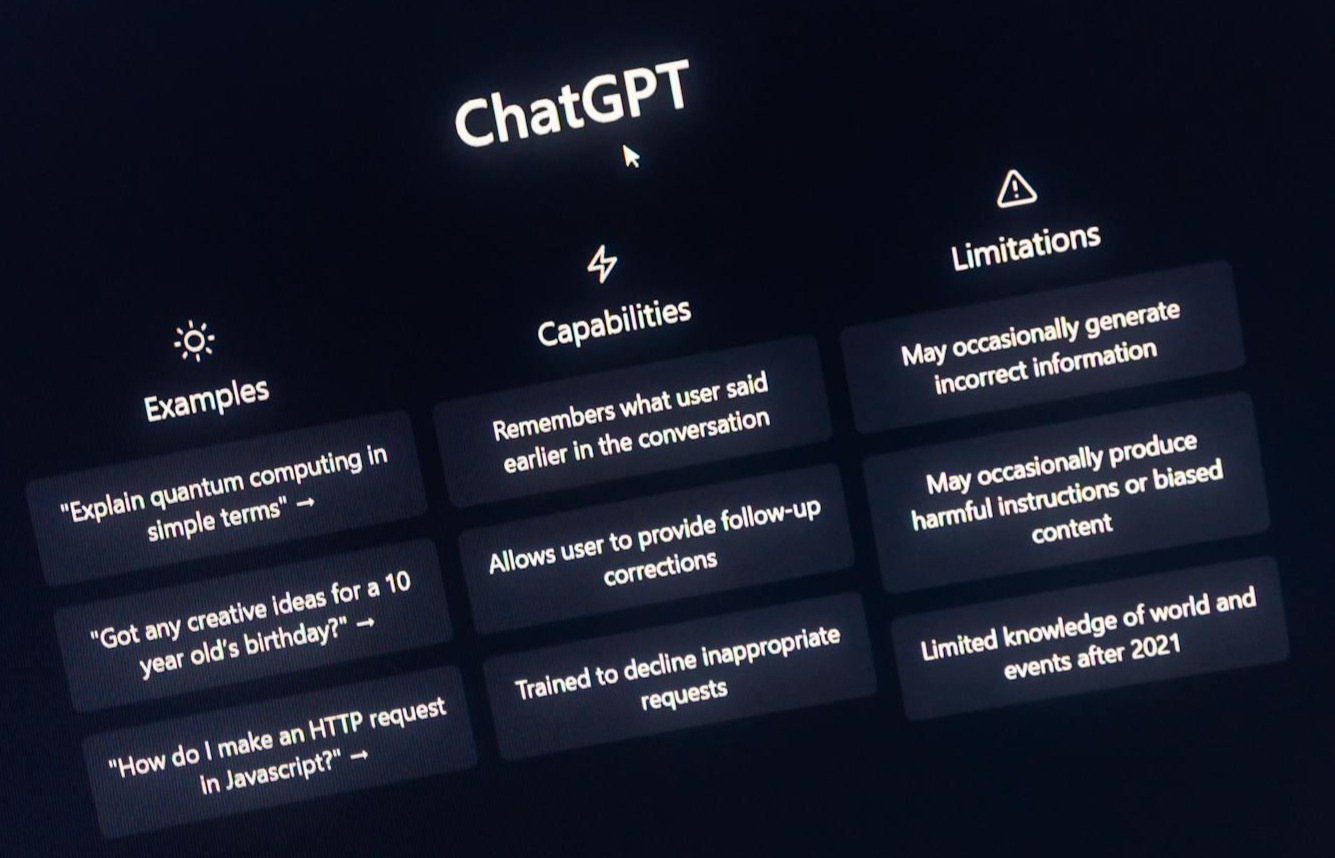
Using ChatGPT effectively isn't about letting it "do all the work." It's about using it strategically to make your content creation process more efficient. Here’s how you can leverage it — in nine different ways.
1. Create Outlines for Your Content
Before diving into full drafts, use ChatGPT to create comprehensive outlines. Well-structured outlines give you a roadmap to follow, ensuring your content is organized and covers all necessary points. With a clear structure, you minimize writer's block and produce more coherent articles.
Prompt Example: "Create a detailed service page outline for a plumbing company offering emergency repair services, including suggested H2 and H3 headings."
2. Generate Headlines and Meta Tags
First impressions matter. ChatGPT can craft headlines and meta tags that are designed to grab attention in search results. Remember, these are your "hooks"—they need to be clear, compelling, and keyword-rich.
Prompt Example: "Provide 10 SEO-optimized headline ideas and meta descriptions under 155 characters for a roofing company promoting residential roof inspections."
3. Re-Write Portions of Content
If your content feels dry, confusing, or disjointed, ChatGPT can offer smoother, more reader-friendly rewrites. Rewriting portions rather than entire articles also maintains your unique voice while enhancing readability.
Prompt Example: "Rewrite this service description for a concrete contractor to sound more approachable and emphasize durability and craftsmanship."
4. Write Intros and Conclusions
Intros and conclusions should be punchy and persuasive—not generic. When asking ChatGPT for help, provide a full outline or body text, specify tone, audience, target keywords, and calls-to-action.
Prompt Example: "Write a compelling introduction for a 1200-word article titled 'Why Regular HVAC Maintenance Matters.' Target audience: homeowners. Include the keyword 'HVAC maintenance services' within the first two sentences. Tone: educational and reassuring. Hook: emphasize cost savings and home comfort."
5. Help You Work Through Keyword Research
Although ChatGPT can't replace dedicated SEO tools, it can brainstorm related keywords and topic clusters to spark your keyword strategy.
Prompt Example: "List 20 related keyword ideas for the main keyword 'commercial electrical services' that could be used for blog posts or service pages."
6. Alleviate Writer's Block
Staring at a blank page? When creativity stalls, ChatGPT can give you fresh ideas to reignite your writing flow. Ask for ideas, starter sentences, or even ways to reposition your topic.
Prompt Example: "Give me 10 blog topic ideas for a landscaping company targeting luxury homeowners looking for backyard renovations."
7. Compose Ad Copy and Social Media Captions
Need a batch of marketing ideas to use in PPC for your small business? Maybe you need some specific captions for your business's social media strategy. ChatGPT can whip up multiple ad copy variations and social captions. Just be specific about your goals, audience, tone, and platform.
Prompt Example: "Write 5 Instagram captions promoting a kitchen remodeling company’s latest completed project. Target audience: homeowners. Tone: elegant and inspiring. Goal: Showcase craftsmanship."
8. Edit Existing Content
ChatGPT acts as a second set of eyes. Ask it to edit your drafts for tone consistency, grammar, flow, or to better align with brand voice guidelines.
Prompt Example: "Edit this web page for a deck-building company and ensure proper grammar and flow. Ensure the tone is friendly yet expert and the piece is written at a 9th-grade reading level. Make suggestions for stronger CTAs and placements."
9. Write Entire Pieces of Content
With robust prompting, ChatGPT can draft entire articles. However, while it's tempting and may seem time-saving to drop a short prompt and expect magic, detailed and structured prompts get better results. Otherwise, you may be spending a ton of time editing the content that's generated. Provide ChatGPT with the keyword, outline, target audience, tone, internal links, local SEO phrases, and even specific points to cover.
Prompt Example: "Write a 1500-word service page for a custom cabinet maker in Milwaukee, WI. Title: 'Custom Kitchen Cabinets in Milwaukee for Your Dream Home.' Focus keyword: 'custom kitchen cabinets milwaukee.' Include sections on material options, design flexibility, and installation process. Provide an engaging intro and a CTA encouraging readers to schedule a design consultation with our Milwaukee office. Tone: upscale yet approachable. Audience: homeowners undertaking kitchen remodels in Milwaukee."
Always Review and Edit ChatGPT Content Yourself!

While ChatGPT is an amazing tool, you should always review and edit anything it generates. Human review ensures the content accurately reflects your brand voice, corrects any errors, and meets your ultimate goals for the piece. A little polishing goes a long way toward SEO success and a professional finish.
When Can You NOT Use ChatGPT for Content Writing?

AI is trained on existing internet content. If you're covering something so new it’s not yet widely discussed, ChatGPT might not have the info you need.
Just as a few examples, ChatGPT isn't ideal for:
- Breaking news articles
- Unique original ideas or research findings
- New product launches without online presence
- Press releases
That being said, AI can still assist with outlines, brainstorming, and structuring even these pieces. You can also write a bare-bones piece with all the relevant information and then ask ChatGPT to make it better!
Need Help with Content or SEO?
Knowing how to use ChatGPT for content writing can not only save you tons of time, it can revolutionize your content strategy. This is especially ture when it's paired with professional editing and smart SEO practices. At Hospitable Content, we specialize in content management, social media, and SEO services designed to help you rank higher, engage better, and grow faster.
Contact us today for a free quote on your next content project and discover how easy it can be to turn your ideas into powerful, results-driven content!

Post a comment